“Really helpful and amazing staff, they ensured a smooth move from UK to Canada. I had the security of job with staff accommodation months prior to departure. Highly recommended, worth every penny!”
How to Create your RO IEC Profile: RO Working Holiday & RO Young Professional
We have created this blog post for all participants under our Recognized Organization programs, most commonly known as RO programs. If you are currently registered in any of our RO Working Holiday programs or RO Young Professional programs, this blog post is for you!
In order to create your IEC (International Experience Canada) profile at Stepwest RO Pool, you must have a MyCIC Account. Remember, if you want to use your previous MyCiC account from previous applications for Canada, that’s totally fine, but we highly recommend you to have with you:
- User ID
- Password
- Security Questions (4 out of 4)
- Recovery Questions (4 out of 4)
This is VERY IMPORTANT! We cannot highlight enough the need to make sure you have this information handy.
Let’s put it this way, a lot of people have their MyCIC account access details by default on their computer, so ask yourself, if your computer breaks down, would you be able to login to your MyCIC account from a different computer? or even recover your MyCIC account password with the answers to your Security Questions? If the answer is “I am not sure”, then don’t risk it! Create a brand new MyCIC account and make sure you save all the security questions and answers in a safe place. The last thing you want is to lose access to your MyCIC account during your work permit application, right?
Submit your IEC Profile to the RO Pool (Stepwest)
The first step, once you have your MyCIC account ready, and you are confident that the account is very secured and you are not missing any important details from it, will be able to start creating your RO IEC profile.
On the main page of your MyCIC account, once you log in, scroll down to “Start an Application” and click on “Apply to Come to Canada”.
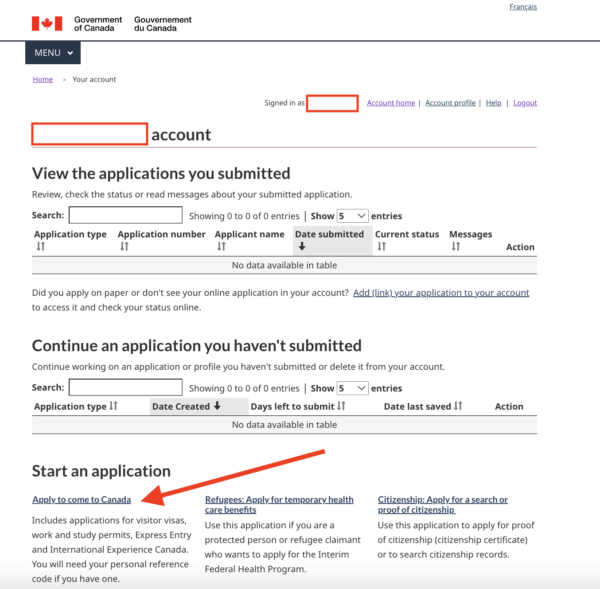
Scroll down and select “International Experience Canada”
We are now going to start the Questionnaire for your RO IEC Profile with Stepwest as Recognized Organization.
THESE ANSWERS CAN NOT BE CHANGED ONCE YOU RECEIVE YOUR ITA – so please pay close attention!
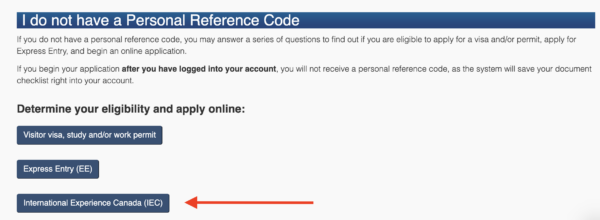
Next question!
Here is when the difference between a regular IEC profile and an RO IEC profile comes along. You MUST answer YES, to the question “Do you have a letter proving one of these organizations will help you plan your trip or find work in Canada?”
Right after, the questionnaire will ask you to select the Recognized Organization that will be helping you, so if you secured your spot with us and have already registered for our RO Programs, you MUST select Stepwest to this question.
Answering these questions will place you in the right pool, for you to be able to receive an Invitation to Apply (ITA) for our RO programs. Keep in mind that you have full control over your application and we are not able to check if you did it properly, so make sure to verify you are in the right RO Pool. Please check the images below for reference.
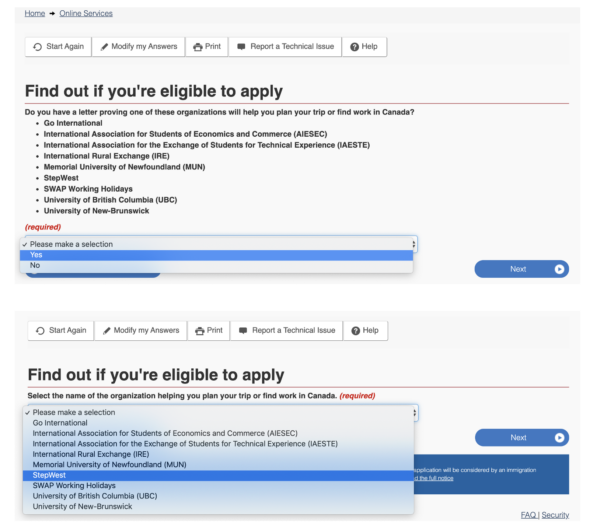
The next question is “What is your country/territory of permanent residence?” Make sure your answer is accurate here.
Example: I’m an Australian passport holder with permanent residency in Australia, currently in Canada as a visitor applying for my RO Working Holiday. This will mean that you must answer:
- What is your current country/territory of residence? Canada
- What is your country/territory of permanent residence? Australia
- Country/territory of citizenship: Australia
* If you have dual citizenship, select the nationality on the passport or travel document you will use to come to Canada.
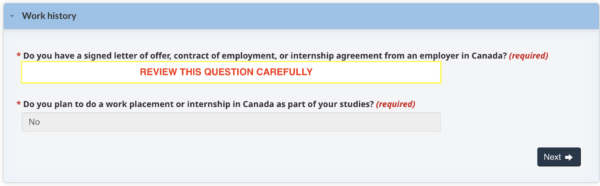
⚠️ To this specific question, you should pay special attention: “Do you have a signed letter of offer, contract of employment or internship agreement from an employer in Canada?”
- If you are applying under RO Working Holiday = The answer MUST be “NO”
As you’re applying for an Open Work Permit, even if you are currently employed in Canada, you should select “NO”.
The reason is if you select “YES” you will trigger a glitch when receiving your Invitation to Apply (ITA), requesting you to provide an Employer Compliance Fee number and details from your employer, resulting is complications and delays on your application, so please be extremely cautious.
- If you are applying under RO Young Professional = The answer MUST be “YES”
The next question will be “Do you plan to do a work placement or internship as part of your studies?” For all our RO participants the answer here will be NO. No matter, if you are applying for RO Working Holiday or RO Young Professional, the answer must be NO.
Once you have this information marked, you can go ahead and click “Next”.
We are getting there! After answering your questions you should see the exact image below, with both options: Working Holiday or Young Professional. Once you are sure you in the right direction, click on “Continue”.
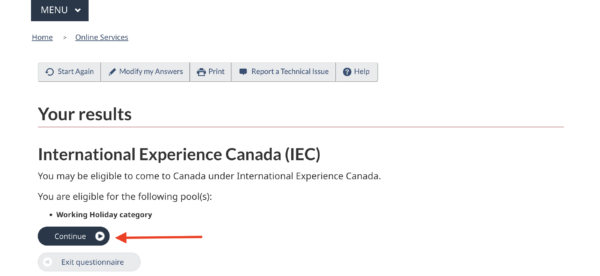
Questionnaire completed! Time to complete your RO IEC Profile. For this part, make sure you have your passport with you so you can follow that exact information.
For example, if you have more than one name, make sure the information you provide here matches EXACTLY your passport, INCLUDING YOUR COMPLETE NAME. You will need to complete each section marked and click on “Validate”. You will know the information was saved if the sections show a green Complete sign.
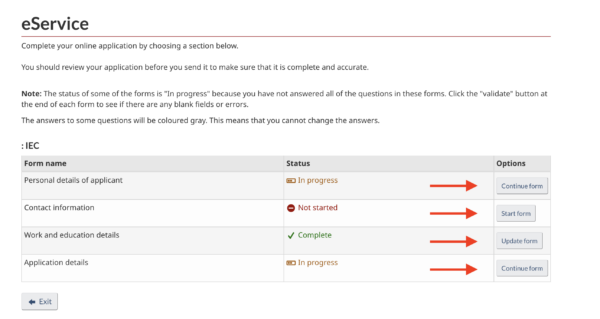
Pay close attention to the last section “Application Details” that will look exactly as the image below showing “Stepwest” under the selected category. You must make sure that you answer YES to the RO work permit you are applying for with us, and “Validate”.
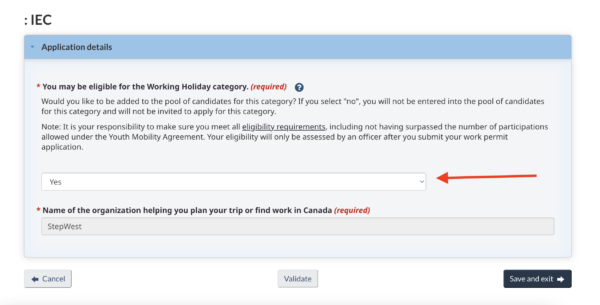
Once you complete your profile, it every section MUST be green so you can click on “Continue”.
Now you are finally ready to submit your RO IEC Profile! Make sure you click on “I agree”, then include your Name, Last Name, answer the security question that shows up and just click “Sign”.
A Congratulations message will show now! You are now in the RO Stepwest Pool! Make sure you return to your ACCOUNT HOME to download to “Welcome to the pool Letter”.
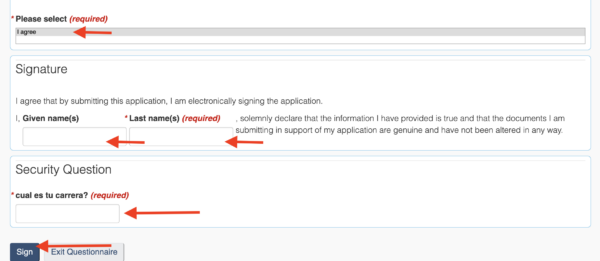
Download – Welcome to the Pool Letter
This letter is mandatory for you to be able to receive an ITA for your RO work permit, your Stepwest coordinator will confirm when you can go into the pool. You do not need to rush it, as spots have been already assigned, so you are not competing with other applicants like we are used to with regular IEC seasons. With an RO your ITA is guaranteed!
To download the letter, make sure you click on “Check full application status” as the image below so you check your messages.
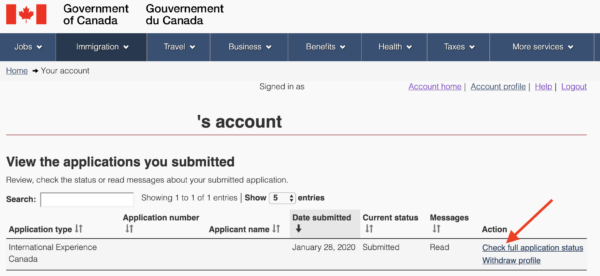
Once you click, the screen will show the status of your application’s main page. Make sure you scroll down until you see the section “Messages about your IEC Profile” here is where you will locate the “Welcome to the Pool letter”, so just download it, save it and send it over to your coordinator at Stepwest!
The page will look exactly like this! Make sure you check the section “Which categories am I eligible for?” to confirm that’s the work permit category you registered for under our RO program!

We look forward to receiving your “Welcome to the pool letter” after you get contacted by our coordinators to start moving forward with your RO work permit application. If you have any questions during this process and setting up your RO IEC profile, do not hesitate to reach out to us, so we can make sure you are following the steps properly, better safe than sorry!

Disclaimer: No Legal Advice Provided.
The material on our website and on this webpage is intended to provide only general information to our clients. Although we make our best efforts to ensure that the information found on our website is accurate and timely, do not, under any circumstances, rely on information found on our website as legal or immigration advice. We can not answer client-specific immigration-related questions or provide any immigration advice. For assistance with your specific inquiry, please contact IEC directly through the IRCC website or contact a Regulated Canadian Immigration Consultant (RCIC).